How to Use the styled-components Babel Plugin with Create React App
When kicking off a new project last week, I decided to give styled-components a try. Some of the benefits of CSS-in-JS libraries like styled-components are the co-location of component styles with their respective components and the ability to leverage JavaScript in writing style rules. I noticed the styled-components documentation recommended using their babel plugin to make debugging easier and support server-side rendering, but it wasn't clear how to get that working with a React application built with Create React App. Here's how I did that.
Create React App with styled-components Setup
- Create your React application using the latest version of Create React App: nothing new here! npx create-react-app your-app-name
-
Install babel-plugin-macros: this is what lets you easily install Babel plugins into zero-configuration projects like Create React App:
npm install babel-plugin-macros --save-dev -
Within your React component, import the styled-components Babel macro instead of
import styled;:import styled from 'styled-components/macro'; - Confirm that the Babel plugin is working: Using your browser's dev tools (no React dev tools extension needed), inspect your React component and check that you can see the component's styled-component name and CSS classes, not just the CSS classes themselves. See the next section for screenshots.
Is it Working?
If the styled-components Babel plugin is working, you should see additional debugging info for every styled component that you create in your browser's dev tools.
Before:
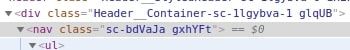
After:
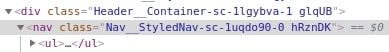
Resources
Kaitlin Moreno's article, “Thinking in styled-components”, is a great overview of how to best leverage styled-components in React component development.